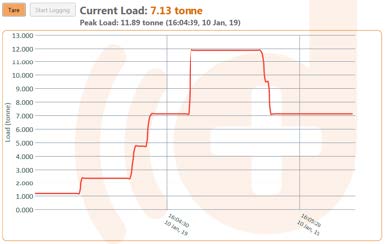Description
DLM TW-3.0 Data Logging Software enables PC data logging of load readings displayed
on a TW-3.0 display which is connected to a TW-3.0 compatible DLM Load Cell. The applied load on the Load Cell is recorded by the software and shows a live graph against the live time and date.
Load data is recorded in .CSV file format on the PC which can be accessed using Microsoft Excel. The software is able to provide the option to record load readings with various engineering units and is capable of displaying the peak load, whilst also recording the time and date for which this instance occurred.
Key features
- Live animated graph
- Record readings in various display units
- CSV File saved at the end of the logging session
- Current load and peak load display
- Manually set the No. of seconds displayed on the graph (optional)
- Manually set the minimum/maximum load displayed on the graph (optional)
- Fit all plotted points on the graph with the ability to zoom in/out.
- Display previous logging sessions with CSV files created by the logging software
Applications
- Bollard load tests
- Cable laying line tension recording
- Live load monitoring applications
- Load tests
Product specification
| Part Number: | 0001-1278 |
| Equipment Required: | Windows PC, TW-3.0 Load Cell, TW-3.0 Handheld, male USB to male micro USB cable |
| Display Unit: | Tonne, lbs, kN, KgF, Kg, USTon, Kips |
| Minimum System Requirements: | Operating System: Windows 7 SP1 or above RAM: 512MB or above File Size: 5MB CPU: 1GHz or faster processor Microsoft .NET Framework Version: 4.6.2 or above |